

| It is a computer-aided teaching tool |
| A windows based network system |
| 100% software based digital language laboratory system |
| mplus Digital Language Laboratory System is developed and owned by NeoSoft |
| Objective: | Students read a document within a time, and then translate and record to computer |
| Steps | |
| 1. Click View File Button | 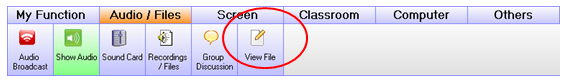
|
| 2. At View File Sub-menu, click ADD | 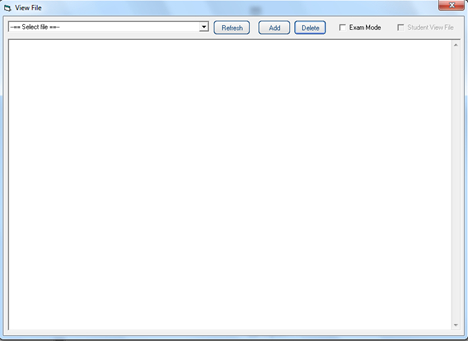 |
| 3. Select a file from your computer | 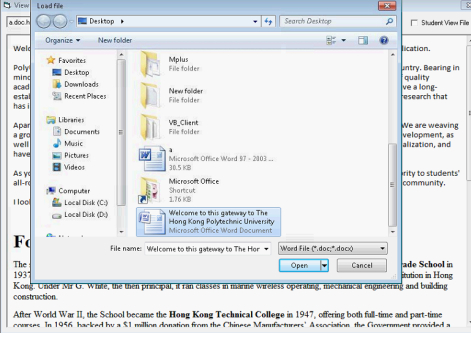 |
| 4. Select the file for students viewing | 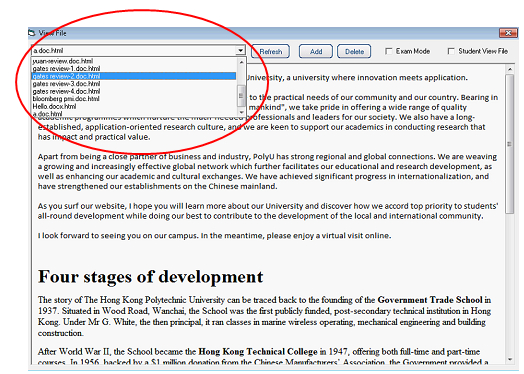 |
| 5. Check and trigger the document at Student Side | 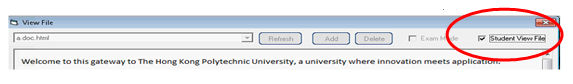 |
| 6. Students View | 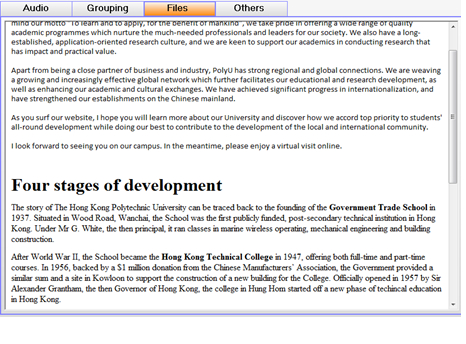 |
| 7. Stop View File | 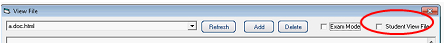 |
| 8. Start Recording |  |
| 9. Check The Recording Box and then Enter A File Name for this recording | 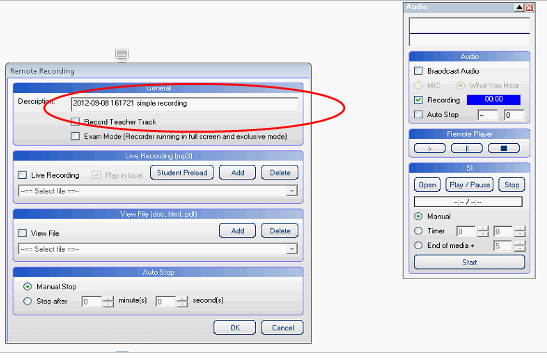 |
| 10. Click Stop Button to end recording, all the recordings from student will be uploaded to the server |  |
11. All recordings of this teacher can be viewed and playback | 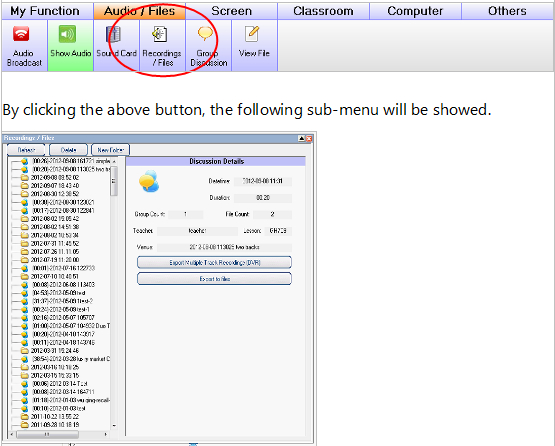 |
| Objective: | Students listen and watch a video playback, and then translate and record to computer |
| Steps | |
| 1. Play a youtube video at Teacher's Computer | 
|
| 2. Broadcast Screen and Audio from teacher Computer to all students' computer | 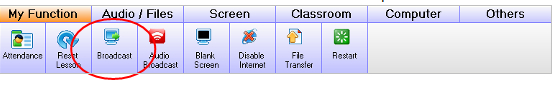 |
| 3. Start Recording |  |
| 4. Check The Recording Box and then Enter A File Name for this recording | 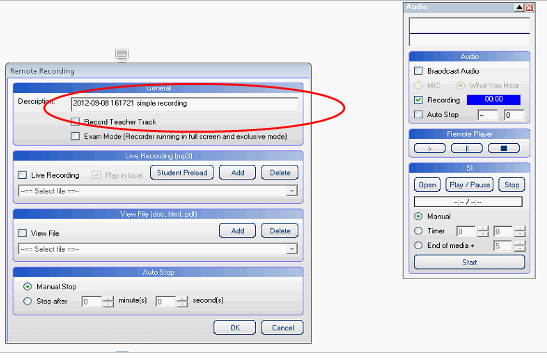 |
| 5. Click Stop Button to end recording, all the recordings from student will be uploaded to the server |  |
6. All recordings of this teacher can be viewed and playback | 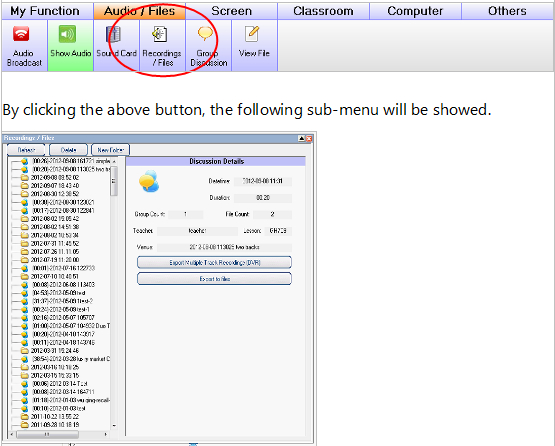 |
| Operating System: | Windows 7, 8, 10 (32bit or 64bit) |
| Network: |
Multicast enabled network
10 / 100 network or above |
| CPU: | Intel Pentium Dual Core 2.4GHz or above |
| RAM: | 8 G |
| Sound card: | Full duplex sound card, with microphone and stereo mix recording |
| Apache Web Server (Optional) | A computer (Can be installed in Teacher Computer) for installing Apache Web Server, MySQL Server and able to run PHP |
|
Thank you for your visit! The NeoSoft Web Site is now under Revamping, more information will be updated soon. |
| How to check if my network is Multicast Enabled: |
Thank you for your visit! The NeoSoft Web Site is now under Revamping, more information will be updated soon. |
| How to check if my network is Multicast Enabled: |
Thank you for your visit! The NeoSoft Web Site is now under Revamping, more information will be updated soon. |
| How to check if my network is Multicast Enabled: |
Thank you for your visit! The NeoSoft Web Site is now under Revamping, more information will be updated soon. |